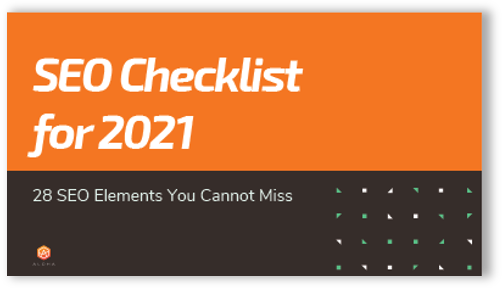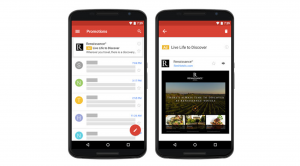SEO is comprised of a long list of factors including domain authority, on-page elements, site-level elements and website health, off-page elements, user interactions, special Google algorithm rules, brand’s digital presence and more.
Various factors work together to determine a website’s organic presence. From our complete SEO Checklist for 2021: 28 SEO Elements You Cannot Miss, we have picked 5 on-page elements to introduce below. Do check out our full version checklist to view the entire list of SEO elements.
On-page Elements
On-page SEO covers all the modifications that are made on your individual webpages. By fixing these elements, you can enable search engines to access, comprehend and rank your website content.
1. Optimize meta title, meta description with keywords
Your meta title and description are the first things users see about you from the Google search results page.
You should keep your title short and precise. Optimize its length with keywords.
Your meta description needs to appeal to your audience. It should be a well-crafted promotional text that is accurate about your page content. Include a call-to-action text to attract users to click into your site.
Helpful tool:
Quanery’s site health check function helps generate a csv spreadsheet of all your existing meta titles and descriptions. This helps you keep a record of title and description of all your existing webpages. You can check them systematically, also spot out easily in case any meta title and description are missing.
Yoast SEO is a free plugin for WordPress CMS. Marketers can use it to run checks on webpage to see if the title and description are optimized with the keyword.
2. Optimize H1 tag
H1 tag is an important on-page element as it serves as a good indicator for search engine to understand the context of the webpage.
You should mark only one clear H1 tag on each page of your website. Make sure your H1 includes keywords and describes accurately the key point of your page.
Helpful tool:
You can use Quanery’s site health check to generate a report in csv spreadsheet to spot out which page lacks its H1 tag. You can easily identify the webpages that lack H1 tags, and go directly to them in your CMS to fix them.
3. Optimize images with descriptive alt text
Alt text is helpful for ranking in Google Images as it provides textual support for search engine to fully interpret what your images are about. In case when an image fails to load, its alt text tells readers what the image is about.
Example of a descriptive alt text for an image of a vintage laptop case made with leather:
< img src=”imagename.jpg” alt=”vintage laptop case made with leather”>
If you are using a CMS, you usually find the alt text field available next to your image upload.
Go through your website to check if you have already added alt text to all images. If not, do make sure you add them in place. If yes, check if they include keywords and precisely describe what the image illustrates.
Helpful tool:
Using Quanery’s site health check, you can check where alt text is missing for your website images. You can easily identify the images and go directly to them in your CMS to amend the alt texts.
4. Implement Structured Data
Structured data, also called schema markup, is a type of code that helps search engines better understand and display your website content as rich snippets.
A website with structured data in place will have a more organized search result appearance, based on the type of structured data is applied. By improving the appearance of search results, structured data can improve click-through-rate and generate greater traffic to your website.
You can apply structured data suitable for your website content and business nature. The most common structured data types are:
Search result of webpage with structured data applied
5. Link pages internally with hyperlink (internal linking)
It is important to link your webpages internally. When you publish something new, make sure you add a link to connect it with other relevant pages. This helps Google bots crawl and index your website systematically.
A page on your website that is not linked to any other pages is referred to as “orphan pages”. An orphan page results in bad SEO because search engines assume that a page with no internal links from its own website has no importance. Also, PageRank could not be transferred when there are no internal links.
The existence of orphan pages even have a negative effect on SEO of your entire website.It is essential to make sure you identify any orphan pages and link them to other relevant pages.